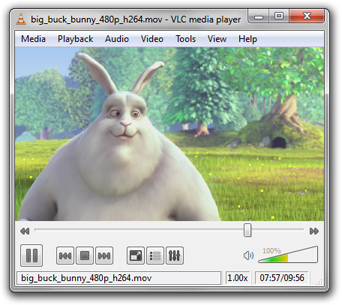Ever wondered which program has a particular file or directory open? Now you can find out. Process Explorer shows you information about which handles and DLLs processes have opened or loaded.
The Process Explorer display consists of two sub-windows. The top window always shows a list of the currently active processes, including the names of their owning accounts, whereas the information displayed in the bottom window depends on the mode that Process Explorer is in: if it is in handle mode you'll see the handles that the process selected in the top window has opened; if Process Explorer is in DLL mode you'll see the DLLs and memory-mapped files that the process has loaded. Process Explorer also has a powerful search capability that will quickly show you which processes have particular handles opened or DLLs loaded.
More info and download
Some useful tips:
Handles: used to measure a process's resource utilization. Processes with high hadle usage should be the first one you kill when resources run low. Add this by right-clicking the header area and clicking the Select Columns option. Click the Process Performance tab and check the box next to Handle Count.
If you can not safely remove a removable drive, just search for the drive letter in Process Explorer, then kill that process directly.
Instead of killing a process, you can suspend it (right click a process to see this option).
To find which applications correspond to which processes, click and drag the concentric circles icon in the menu bar of Process Explorer to that application and the corresponding process will be highlighted in P.E.
Read more...